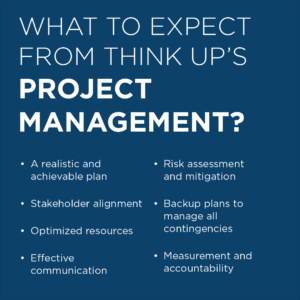Virtual learning is here to stay as more and more organizations embrace remote work as a part of their model. While a huge perk for employees (yay for short commutes to the home office!), a remote workforce challenges us to be smarter and more creative when it comes to creating meaningful and engaging learning experiences. One tool to consider adding to your learning toolbox is a whiteboard app.
WHAT IS A WHITEBOARD APP?
For the uninitiated, whiteboard apps replicate the experience of a physical whiteboard, allowing you to collaborate with others remotely in real-time. You can host a brainstorming session with sticky notes, conduct a SWOT analysis, draw out a process flow, play games and so much more. Everyone can contribute and watch live updates from fellow collaborators. A few popular apps you may want to explore include Miro, Mural, Microsoft Whiteboard, and Google Jamboard.
HOW WHITEBOARD APPS CAN IMPROVE THE LEARNER EXPERIENCE
Low engagement and social interaction and virtual fatigue are a few of the challenges when delivering virtual learning experiences. Whiteboard apps can help combat these problems by introducing social interactivity. When you create activities in a whiteboard app that allows participants to discuss and work through challenges, you’re mimicking the benefits of table groups in a live session. Additionally, you can better support learning objectives by including opportunities to practice and apply concepts. You’ll end up with a learning experience that is far more interesting and impactful.
A VERY SHORT CASE STUDY
We recently converted a 2-day in person class into a couple of virtual sessions for a client. In order to preserve the interactivity we developed for the live experience, we realized that we could leverage a whiteboard app to create multiple spaces within a canvas where breakout groups could go and work during the session. We were able to include activities that allowed participants to read, discuss, and categorize scenario cards based on the concepts being taught. We were even able to build group roleplay activities where participants could access decks of scenario cards to draw from.
Because whiteboard apps allow a large number of people to access a canvas at once, we were able to have the whole class access the same canvas simultaneously and then guide individuals to their breakout group’s respective workspace. Each participant shows up on screen with a little avatar, so facilitators could observe the activity of each group as they worked, jumping in to assist groups if it looked like they were stalled.
Participants remarked that the app was easy to use and made the experience more engaging than they had expected.
THINGS TO CONSIDER
Ready to incorporate a whiteboard app in your next training experience? Here are some things to consider for a smooth experience.
- Know your audience: Are they comfortable with new technology? If not, you may need to introduce your whiteboard app of choice in a separate training to get participants comfortable with the tool before using it in a learning environment.
- Stop tech issues before they happen: Not all internet connections and browsers are created equal, and this can cause connectivity issues and frustration for participants. A best practice is to research the browser and connectivity requirements for your app of choice and share those with participants before any learning event. This way they have an opportunity to make adjustments on their end for a smooth experience.
- Consider an alternate plan: Anticipate that a few people might be unwilling or unable to access the tool. Do you have an alternate way for them to meaningfully participate in activities? For the training mentioned in the case study above, we included instructions in the Participant Guide for a tech-free way to participate in all activities.
- Be creative and have fun: There are a myriad of ways to leverage whiteboard apps, and many come with templates you can explore and customize. Or start with a blank canvas and build something completely custom and unique to your needs. Either way, half the fun is exploring ideas and creating, and the other half is providing a space for participants to do the same.